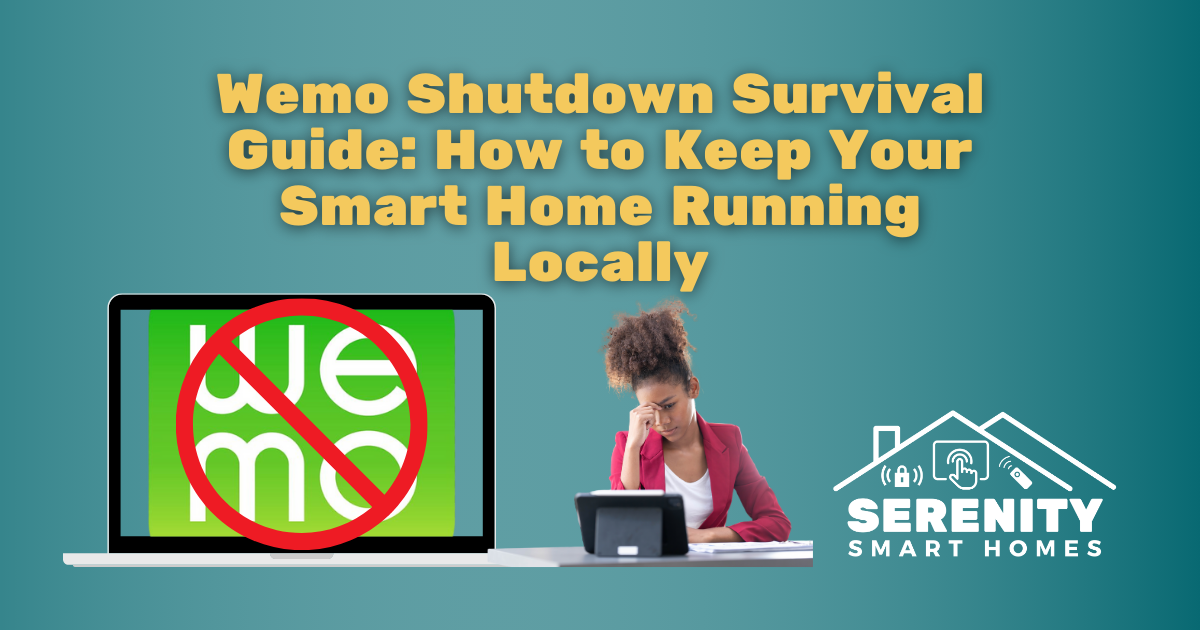Wemo Shutdown Survival Guide: How to Keep Your Smart Home Running Locally
The Smart Home Nightmare: When Your Devices Stop Being Smart
Picture this: You’re rushing to leave for work, you tell Google to turn off the lights, and… nothing happens. You try the app; rather than responding to your command, it just spins. Your “smart” home just became very not-smart, and you’re already late for an important meeting.
If this scenario sounds familiar, you’re not alone. Multiple recent cloud outages and feature rollbacks have left smart home users frustrated and scrambling. Here’s the latest news in this realm: Belkin just announced they’re permanently pulling the plug on Wemo’s cloud service on January 31, 2026.
This isn’t another temporary outage; it’s a complete shutdown that will leave thousands of smart plugs, switches, and sensors as expensive paperweights unless you take action now.
Wemo’s Big Switch-Off: What Happens on January 31, 2026
Belkin’s decision to end cloud support for most Wemo devices on January 31, 2026 affects nearly every Wemo product sold in the past decade. Once the servers go dark, any feature that depends on Belkin’s cloud will stop working:
- No more app control (local or remote)
- Voice commands through Alexa/Google will fail
- Schedules and automations stored in the cloud disappear
- Energy monitoring and notifications stop
This impacts busy families who rely on automated lighting routines, small business owners who use smart plugs for office equipment, and anyone who invested in Wemo’s ecosystem expecting it to last.


Belkin will be shutting down Wemo's cloud service on January 26th, 2026
Which Wemo Devices Are Affected?
The shutdown covers an extensive range of Wemo products:
- Smart plugs (Mini, Insight, Outdoor models)
- Light switches and dimmers
- Motion sensors and cameras
- Smart appliances (humidifiers, coffee makers, heaters)
- Zigbee bulbs paired to Wemo Link hubs
The frustrating part? Many of these devices are barely 2-3 years old and folks report that their existing gadgets work perfectly fine; it’s that they’re being artificially “killed” by a corporate business decision.
Don’t Trash Them Yet: 3 Ways to Rescue Your Wemo Gear
Here’s the good news: many Wemo devices can survive the shutdown with a bit of research and planning. The key is switching them to local control systems that don’t depend on Belkin’s servers.
One-Minute Triage: Save It or Swap It
| Wemo Device | Can It Survive? | How to Save It |
|---|---|---|
| Wi-Fi smart plugs & switches | ✅ Yes | Add to Home Assistant or Apple HomeKit |
| Thread-based devices (newer doorbell, plugs) | ✅ Already safe | These work locally via Thread + HomeKit |
| Zigbee bulbs (using Wemo Link hub) | ⚠️ Partially | Reset bulbs and pair to another Zigbee hub |
| Original motion sensors | ⚠️ Limited | May work with Home Assistant |
| Cameras & smart appliances | ❌ Mostly no | Plan to replace with local-friendly alternatives |
How to Keep Your Wemo Devices Alive
We Recommend Home Assistant for Cloud-Free Freedom
For ultimate control and privacy, Home Assistant is the gold standard:
- Install Home Assistant on a mini PC or Raspberry Pi
- Auto-discover Wemo devices on your network
- Create local automations without cloud dependencies
- Unify multiple brands under one dashboard
- Add secure remote access if desired
Home Assistant has supported Wemo devices for years through local network communication, so your devices will keep working even after Belkin’s servers disappear.
Or, Replace Your Otherwise Cloud-Bound Relics
For devices that can’t be saved, consider upgrading to smart home hubs that support the following:
- Zigbee and Z-Wave with local hub control
- Matter-enabled products for future-proof compatibility
- Devices with HomeKit support for Apple users
- Equipment with local APIs for Home Assistant integration

Ready to Build a Smart Home You Actually Own?
Stop fighting with forums and YouTube tutorials. Get expert 1-on-1 guidance to set up your privacy-first Home Assistant system the right way, with proper security hardening, automation design, and troubleshooting confidence.
Why This Matters: The Hidden Cost of Cloud Dependence
The Wemo shutdown is more than an inconvenience; it also serves as a wake-up call about the hidden risks of cloud-dependent smart homes.
E-Waste Hurts Your Wallet—and the Earth
Perfectly functional devices becoming trash overnight creates unnecessary electronic waste. It’s environmentally harmful and financially frustrating when you’re forced to replace gear that still works perfectly.
Who’s Snooping When Data Leaves Your House?
Every cloud-connected device is a potential privacy risk. Local control means your data stays in your home, not on some corporate server that could be hacked or sold.
Downtime Fees: The Rental Review Nightmare
If your smart home devices are cloud-connected, you’re effectively renting control and access to your devices rather than owning them outright. Cloud services fail, companies go out of business, and business priorities change, with or without notice. If any of these situations befall the smart home cloud-based service you’re currently using, then you risk turning your existing hardware into bricks. A local-first smart home keeps working regardless of what happens in corporate boardrooms or a company’s balance sheet.
Build Once, Sleep Easy: The Local-First Blueprint
The solution isn’t necessarily to abandon smart home technology; it’s to build it on a foundation that you control:
Pick Local Control Smart Home Protocols That Outlive the Hype (Zigbee, Z-Wave, Matter)
- Zigbee and Z-Wave create robust local mesh networks
- Thread and Matter promise local operation by design
Your Hub, Your Rules: Own the Brains of Your Smart Home
Whether it’s a Home Assistant box or another dedicated smart home hub, having local processing power means:
- Faster response times (no cloud round-trips)
- Better privacy (data stays home)
- Improved reliability (works without internet)
- Longer device lifespan (no forced obsolescence)
Three-Question Checklist Before You Buy Any “Smart” Thing
Before buying any smart device, be sure to ask yourself and whoever is selling you these devices these questions:
- “Will this work if the company shuts down?”
- “Can I control it locally?”
- “Is there a backup integration method?”

Protect Your Peace by Joining Our Smart Home Newsletter
Beat the Deadline: Your 3-Step Action Plan
The Wemo shutdown gives you a deadline, but don’t wait until the last minute. Here’s what to do now:
If You’re DIY-Inclined:
- Audit your current Wemo devices using our compatibility table
- Set up Home Assistant for maximum control and privacy
- Plan replacements for devices that can’t be saved
If You Want Professional Help:
The migration from cloud-dependent to local-first can be complex, especially if you have a house full of devices. Professional guidance can save you time, money, and frustration.
Ready to future-proof your smart home? We specialize in building resilient, privacy-first smart home systems that work for busy families and professionals. Our discovery calls help you understand your options and create a personalized migration plan.
Schedule a free consultation call to discuss your specific situation and get expert recommendations tailored to your needs.
Bottom Line: Keep Control in Your Hands, Not the Cloud’s
Smart homes should simplify your life, not complicate it with corporate drama and forced obsolescence. By choosing local-first solutions now, you’re investing in:
- Reliability that doesn’t depend on distant servers
- Privacy that keeps your data at home
- Longevity that protects your investment
- Peace of mind that your routines will keep working
The Wemo shutdown is disappointing, but it’s also an opportunity to build something better—a smart home that truly serves you, reliance on the cloud not required.
Your smart home should work for you, not the other way around. Let’s make sure it stays that way. 🌱🏠