Building the Ultimate Smart Home with Mini PCs, Home Assistant, and Zero Cloud Dependence
Creating a tranquil and connected smart home means orchestrating your devices so they support your needs and routines—not someone else’s cloud service, not a corporation’s data collection agenda, and definitely not a subscription model that never ends. The secret: the best smart homes run locally, on hardware you control, with software that gets better instead of obsolete.
This guide walks you through building the ultimate smart home system from the ground up. You’ll learn why mini PCs running Home Assistant outperform consumer hubs, which essential components create reliable automation without cloud dependence, and how much a starter system actually costs. Whether you’re automating your first light bulb or building comprehensive property monitoring, this approach scales while keeping you in control.
By the end, you’ll understand how to build a smart home that works when your internet dies, doesn’t sell your data, and doesn’t stop functioning when a manufacturer decides to “sunset” a product line. For real-world lessons on why this matters, see what the Sengled outage taught us about cloud reliance.
What Are the Essential Components for a Beginner Smart Home System?
Every functional smart home needs four essential components, and everything else is expansion from there.
1. The Brain: A Smart Home Hub Running Home Assistant
Your hub coordinates everything. Consumer options like SmartThings or Hubitat work, but they’re limited by proprietary constraints. Home Assistant is open-source software with over 3,100 integrations, runs entirely locally, and improves monthly through active development.

2. The Communication Network: Wireless Protocols (Z-Wave and/or Zigbee)
Think of these as the language your devices speak. Z-Wave operates on 908 MHz (in the US), completely separate from your Wi-Fi network’s crowded 2.4 GHz band. Zigbee shares that 2.4 GHz space but creates self-healing mesh networks where devices strengthen each other’s signals.
You’ll need a coordinator—a USB stick that plugs into your hub—for each protocol you use. The Zooz 800 Series Z-Wave Long Range stick ($39.95) handles up to 232 Z-Wave devices with extended range.
For a deeper dive into choosing between protocols, read our comparison: Zigbee vs Z-Wave: Which protocol should you choose?
3. Smart Devices That Actually Matter
Start with devices that solve real problems:
-
Smart lighting: Bulbs like Philips Hue (reliable, works via Zigbee) or budget-friendly Govee with local API access for Home Assistant integration. Or skip bulbs entirely and install smart switches like Lutron or Inovelli that control existing fixtures. See our complete guide: Smart Lighting 101: Bulbs, Switches, Dimmers
-
Water leak sensors: The Zooz ZSE42 800LR ($39.95) runs for years on a coin battery and alerts you before minor leaks become insurance claims
-
Climate control: The Alarm.com ADC-T25 Z-Wave thermostat ($222.75) lets you adjust temperature from anywhere while maintaining local control
-
Entry monitoring: Zooz door/window sensors ($39.95) tell you when doors open—security without monthly monitoring fees
4. Network Infrastructure
A basic gigabit network switch and ethernet cables create the wired backbone that keeps everything reliable. The TRENDnet 5-port gigabit switch costs $15.37 and handles most starter systems.
What About Voice Assistants?
Apple Home and Siri integrate beautifully with Home Assistant while respecting privacy better than Amazon or Google alternatives. Apple processes voice commands on-device when possible and has committed to end-to-end encryption for HomeKit data. If you’re already in the Apple ecosystem, it’s the natural choice for voice control.

Download Now: 5 Simple Automations to Save Time & Lower Stress at Home
What Are the Best Smart Home Hubs in the US (and Why Most People Choose Wrong)?
Walk into Best Buy and they’ll steer you toward Amazon Echo, Google Nest, or Samsung SmartThings. These work—technically—but they make critical compromises most buyers don’t understand until it’s too late.
Consumer Hubs: Convenient Today, Limiting Tomorrow
-
Amazon Echo/Alexa: Excellent voice control, but every command goes to Amazon’s cloud even when controlling local devices. Amazon has a history of sharing data with law enforcement.
-
Samsung SmartThings: Broader device support, but subscription fees are creeping in for features that used to be free.
-
Hubitat Elevation: The best consumer hub for privacy-conscious users. Runs locally, supports Z-Wave and Zigbee natively, no cloud requirement. At $150, it’s solid for appliance-simple setup.
The Professional Choice: Home Assistant
Home Assistant eliminates the ceiling that consumer hubs create. You can run it on dedicated hardware like the Home Assistant Green ($129 for the hub), which offers plug-and-play simplicity in a compact package.
For more power and flexibility, install it on mini PCs like the Beelink EQ14 with Intel N150 ($399), using about 7 watts—roughly $7/year in electricity for 24/7 operation.
Why Home Assistant Beats Consumer Hubs:
- True local processing: Automations run on your hardware without internet dependency
- Unlimited expansion: 3,100+ integrations from Philips Hue to security cameras to solar panels
- Future-proof: When manufacturers abandon products, Home Assistant’s community often maintains integration indefinitely
- You own it: No subscription fees, no forced updates that remove features
Advanced Capabilities: Virtualization for Power Users
The Beelink EQ14’s dual network ports aren’t just for network segmentation—the hardware is powerful enough to run virtualization software like Proxmox. This lets you run Home Assistant alongside other virtual machines for services like MQTT brokers, Homebridge (for legacy HomeKit devices), or additional automation platforms. One mini PC becomes your entire home automation infrastructure.
If you’re curious about emerging standards that might influence your choice, check out our analysis: Matter over Thread showdown.

Ready to Build a Smart Home You Actually Own?
Stop fighting with forums and YouTube tutorials. Get expert 1-on-1 guidance to set up your privacy-first Home Assistant system the right way, with proper security hardening, automation design, and troubleshooting confidence.
How Much Does a Starter DIY Smart Home System Actually Cost?
Let’s talk real numbers.
Budget-Conscious Starter System: $500-750
- Mini PC (Beelink EQ14) or Home Assistant Green: $129-399
- Z-Wave coordinator (Zooz 800 Series): $39.95
- Network switch (TRENDnet 5-port): $15.37
- Smart lighting (4 Govee bulbs with local API): $40-60
- Water leak sensors (2 Zooz sensors): $79.90
- Door/window sensors (2 Zooz sensors): $79.90
Total: $484-674
This setup gives you automated lighting, leak detection in critical areas, and basic entry monitoring—all controlled locally through Home Assistant.
Comprehensive Starter System: $1,400-1,700
Add everything from the budget system plus:
- Professional rack cabinet (DeskPi RackMate T1-Plus): $129
- Rack PDU with surge protection: $59.99
- Smart thermostat (Alarm.com Z-Wave): $222.75
- Smart door lock (Kwikset Z-Wave): $159.99
- Additional lighting (6 more bulbs or 2 smart switches): $80-150
- Additional sensors (4 more leak/door sensors): $159.80
- Security gateway for remote access (GL.iNet Brume 2): $51.69
Total: $1,318-1,608
This handles climate control, secure entry, comprehensive leak detection, and remote access—without monthly fees.
Premium Complete System: $2,800-3,400
Add security cameras, comprehensive sensor coverage, automated water shutoff, and smart smoke detectors:
- Everything from comprehensive system: $1,318-1,608
- Water valve actuator with battery backup (Zooz Titan + battery): $269.90
- Security cameras (2 Reolink E1 Zoom): $219.98
- Reolink Home Hub: $99.99
- Outdoor battery camera (Reolink Altas PT Ultra): $209.99
- Smart smoke/CO detectors (2 First Alert Z-Wave): $195.08
- MicroSD cards for camera storage (2× 512GB WD Purple): $221.16
- USB extension cable: $10
Total: $2,544-3,234
The Real Cost Comparison
Consumer smart home packages from ADT or Vivint run $15,000+ with installation, plus $40-100 monthly monitoring fees. Over five years: $17,400-$21,000.
The premium DIY system? One-time cost of $2,800-3,400, plus maybe $150 in replacement batteries over five years. Five-year total: $2,950-3,550.
You save $14,000+ while maintaining complete control over your data and system.
How to Build a Smart Home with Zero Cloud Reliance (Even When Internet Dies)
“Local control” sounds great until you realize most “smart” devices are cloud-dependent by design. That Ring doorbell? Useless without internet. That Nest thermostat? Can’t even change temperature during an outage. Here’s how to build differently.
Step 1: Choose the Right Hub Platform
Home Assistant runs entirely on your local hardware. Install it on your mini PC or Home Assistant Green, and it processes automations internally—no cloud required. When your internet goes down, your lights still respond to motion sensors, your thermostat still maintains temperature, and your leak sensors still trigger alerts.
Step 2: Select Locally-Controlled Protocols
- Z-Wave: Inherently local. The protocol doesn’t require internet to function.
- Zigbee: Also local by design. Devices communicate through the mesh network.
- Wi-Fi devices: Usually cloud-dependent, but look for devices with local API access or Home Assistant local integration.
The Zooz Z-Wave controllers work purely locally. Same with most Zigbee coordinators. When manufacturers shut down cloud features, locally-controlled devices keep working—they never needed the cloud.
Step 3: Install a Rack System for Professional Organization
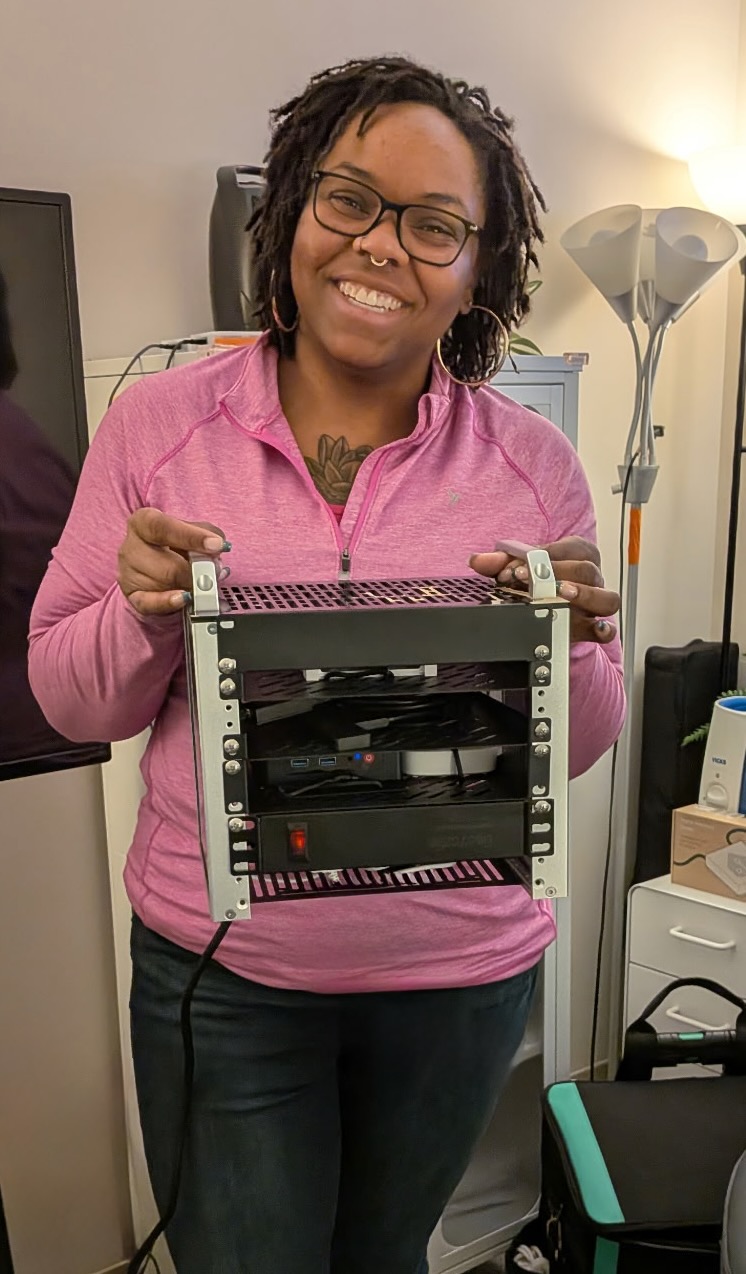
Fully racked dedicated smart home control hub
The DeskPi RackMate T1-Plus cabinet ($129) turns scattered components into organized infrastructure. Mount your mini PC, network switch, and controllers in one compact 10-inch, 8U rack.
Add professional touches:
- Rack-mounted PDU ($59.99) for surge protection
- 12-port Cat6A patch panel ($14.98) for organized wiring
- Color-coded ethernet cables ($9.90 for 6-pack)
When you need to troubleshoot at 11 PM, organized infrastructure means you find the problem in minutes, not hours.
Step 4: Choose Cameras with Local Storage
Ring and Nest cameras upload footage to corporate clouds by default. Reolink cameras store footage on microSD cards or local NVRs. The Reolink Home Hub ($99.99) integrates battery-powered cameras with Home Assistant while maintaining local storage. Add WD Purple surveillance-rated cards (512GB for $110.58 each) for reliable continuous recording.
Your footage stays on hardware you control. No corporate law enforcement request portal, no wondering if your cameras are training someone’s facial recognition AI.
Step 5: Add Remote Access Without Cloud Dependency
The GL.iNet Brume 2 security gateway ($51.69) creates a VPN tunnel into your home network. You access Home Assistant as if you’re sitting in your living room—no corporate middleman, no cloud relay, no monthly VPN subscription.
Configure WireGuard on the Brume 2, install the WireGuard app on your phone, and you have secure remote access that works even if Home Assistant’s cloud features break.
Step 6: Build Redundancy for Critical Systems
- Add battery backup to your water valve actuator ($69.95) so it can still close during power outages
- Put your mini PC and network switch on a UPS so brief outages don’t kill your system
- Configure automations to send alerts before sensor batteries run low
When the internet dies during a storm, your leak sensors still trigger the water shutoff. That’s genuine reliability.
The Smart Lighting Foundation: Dimming, Scheduling, and Scenes That Support Your Life
Smart lighting is usually the entry point for home automation—and for good reason. Lights respond instantly, create immediate visible changes, and don’t require complex installation (if you choose bulbs over switches).
Philips Hue: The Reliable Standard
Philips Hue bulbs connect via Zigbee, either through Hue’s proprietary bridge or directly to your Home Assistant Zigbee coordinator. The ecosystem is mature, firmware updates are regular, and integration with Home Assistant is rock-solid.
Govee: Budget-Friendly with Local API Access
Govee offers Wi-Fi-connected lighting at friendlier prices. Look for Govee devices explicitly mentioning local API support or check Home Assistant’s Govee integration documentation before buying.
Smart Switches: Control Without Replacing Bulbs
Lutron and Inovelli smart switches control existing light fixtures, eliminating the “dead switch” problem where someone flips a physical switch and kills power to smart bulbs.
Features That Actually Matter
- Dimming & Scheduling: Create sensory-friendly routines where lights gradually brighten for wake-up transitions or dim for bedtime
- Color-Changing Options: Set home office lighting to cool white for focused work, warm amber for evening relaxation
- Scene Control: Trigger “Movie Time” (dim overhead, warm accents), “Dinner” (bright over table), or “Bedtime” (everything off except night lights) with one tap

Jump to Our Smart Home Lighting 101 Guide
Building Your Ultimate Smart Home: The Protection, Peace of Mind, and Control You Actually Want
The ultimate smart home isn’t about having the most gadgets. It’s about creating a sanctuary that supports your life, protects what matters, and works reliably when you need it—without selling your data or demanding monthly tribute.
Essential components start with a proper hub (Home Assistant on mini PC or Home Assistant Green), wireless protocols (Z-Wave and Zigbee), smart devices that solve real problems, and solid network infrastructure.
The best smart home hub depends on your priorities. Consumer options like Amazon and Google offer convenience with privacy compromises. Home Assistant delivers unlimited expansion, true local processing, and complete ownership—starting at $99 for the Home Assistant Green or $399 for a full mini PC setup that can run virtualized services.
Starter system costs range from $450-675 for basic automation to $2,500-3,400 for comprehensive protection. DIY saves you $14,000+ over five years compared to corporate providers while keeping you in control.
Building without cloud dependence means choosing the right protocols, selecting devices with local API access, installing cameras that store footage locally (Reolink), and creating secure remote access through VPN gateways you control.
The rack-mounted system we’ve explored organizes everything professionally, making troubleshooting straightforward while you add capabilities. This is technology that adapts to your chaos, not the other way around.
Ready to build a smart home that actually makes your life calmer? Schedule a consultation where we’ll map your home, identify your priorities, and create an implementation plan that fits your budget and technical comfort level. Just honest guidance from someone who prevents the disasters that cost other people their peace of mind.
Because smart home support should come without the sales pitch or subscription traps. Your family deserves better.
How Do I Get Started Building My Local-Control Smart Home?
Building a smart home with local control doesn’t have to be overwhelming. Whether you’re installing your first smart bulb or planning a complete home automation system with water leak detection and security cameras, the key is starting with a solid foundation that scales with your needs.
What You’ll Get in a Free Consultation:
- Personalized system design based on your home’s layout, your family’s routines, and your budget
- Component recommendations that prioritize local control and avoid subscription traps
- Cost estimates for starter systems ($450-675), comprehensive setups ($1,300-1,600), or premium installations ($2,500-3,400)
- Implementation roadmap showing which devices to install first for maximum impact
- Privacy-first guidance on cameras, sensors, and automation that keeps your data in your home
Common Questions We Answer:
- “Which hub should I choose: Home Assistant Green or a mini PC?”
- “Do I need Z-Wave, Zigbee, or both for my home?”
- “How do I add smart devices without relying on cloud services?”
- “What’s the best way to protect against water leaks in my specific home?”
- “Can I integrate my existing smart devices with a local-control system?”
Schedule Your Free Smart Home Consultation
Book your consultation now and get honest, pressure-free guidance on building a smart home that works for your life - without the sales pitch or subscription upsells. Just practical advice from someone who builds systems I’d install in my own home.
Your home should be your sanctuary. Let’s make the technology work for you, not the other way around.


