Zigbee vs Z-Wave: Which Smart Home Protocol Should You Choose in 2025?
When I first started building my smart home setup a few years ago, I made a rookie mistake. I bought devices without thinking about how they’d communicate with each other. Some used Zigbee, others Z-Wave, and a few relied on Wi-Fi. The result? A fragmented mess that required three different apps just to turn off my living room lights.
Don’t make the same mistake I did.
Smart home protocols are like languages your devices use to talk to each other. Pick the wrong one, and you’ll end up with devices that can’t communicate—or worse, unreliable connections that leave you fumbling for light switches when your automation fails.
Today, I’m breaking down the two most popular smart home protocols: Zigbee and Z-Wave. After testing dozens of devices on both networks, I’ll share what actually matters when choosing between them.

The Basics: What Are Zigbee and Z-Wave?
Before we dive into comparisons, let’s get our definitions straight.
Zigbee runs on the same 2.4 GHz frequency as your Wi-Fi router and microwave. It’s an open standard, which means any manufacturer can build Zigbee devices without paying licensing fees. Think of it as the Android of smart home protocols—more manufacturers, more device options, but sometimes less consistency.
Z-Wave operates on sub-GHz frequencies (around 900 MHz in the US, 868 MHz in Europe). Unlike Zigbee, Z-Wave was originally proprietary but is now an open standard with strict certification requirements. Every Z-Wave device must pass rigorous testing before hitting the market.
The key difference? Zigbee prioritizes flexibility and device variety. Z-Wave focuses on reliability and guaranteed compatibility.
Why Your European Smart Switch Won’t Work in the US
I learned this lesson the hard way when a colleague brought me back some smart switches from a work trip to London. He raved about how cheap they were compared to US prices—about half the cost of equivalent devices here. I was thrilled until I tried to set them up.
Nothing. The switches wouldn’t even show up during device discovery.
Turns out, Z-Wave devices are region-locked because they operate on different frequencies worldwide. Those UK switches run on 868 MHz, while US Z-Wave uses 908 MHz. It’s like trying to tune into a radio station that doesn’t exist in your area—the hardware simply can’t communicate on the wrong frequency.
Zigbee sidesteps this issue entirely. Since it uses the globally standard 2.4 GHz band, a Zigbee device from anywhere in the world will work in your home. But there’s a tradeoff: that same 2.4 GHz frequency gets crowded with Wi-Fi traffic, Bluetooth devices, and even your microwave.

Speed Isn’t Everything (But Sometimes It Matters)
Zigbee moves data at 250 kbps compared to Z-Wave’s 100 kbps. On paper, that sounds like Zigbee wins. In reality, turning on a light switch requires about as much data as sending a text message.
Where I’ve noticed the speed difference is during firmware updates. My Zigbee devices update faster, and when I’m adding multiple devices to the network, Zigbee’s quicker pairing process saves time. But for day-to-day automation? Both are plenty fast enough.
The exception is if you’re building a massive network with hundreds of devices. In commercial installations, Zigbee’s higher throughput can handle more simultaneous commands without delays.
Range: When Walls Get in the Way
One of my clients’ homes has thick plaster walls that seem designed to block wireless signals. This is where Z-Wave’s sub-GHz frequency becomes a real advantage. Those lower frequency waves penetrate walls and floors better than Zigbee’s 2.4 GHz signals.
In my testing, Z-Wave devices consistently maintained stronger connections through walls. My Z-Wave door sensor in the basement connects directly to the hub upstairs, while the equivalent Zigbee sensor needs a repeater device halfway between.
However, Zigbee compensates with superior mesh networking. While Z-Wave limits message hops to four devices, Zigbee allows unlimited hops. In practice, this means Zigbee can route around interference and dead zones more effectively.
The result? Z-Wave gives you better direct range, but Zigbee builds more resilient networks.

Ready to Build a Smart Home You Actually Own?
Stop fighting with forums and YouTube tutorials. Get expert 1-on-1 guidance to set up your privacy-first Home Assistant system the right way, with proper security hardening, automation design, and troubleshooting confidence.
Security: Protecting Your Digital Front Door

Both protocols use AES-128 encryption, but their security implementations differ significantly.
Zigbee relies on a central coordinator (usually your hub) to manage security keys. When you add a new device, the coordinator generates and distributes encryption keys. It works well, but if someone compromises your coordinator, they potentially have access to your entire network.
Z-Wave’s Security 2 (S2) framework takes a different approach. Each device can have its own security level and encryption keys. My door locks use the highest security tier with authenticated key exchange, while my light switches use a lower tier since they’re less critical.
What I appreciate about Z-Wave S2 is the setup process. When adding a high-security device like a door lock, I have to scan a QR code or enter a PIN to verify the device’s identity. It’s an extra step, but it prevents unauthorized devices from joining my network.
The downside? Older Z-Wave devices (500-series) might not support S2, creating potential weak points in your network.
Device Compatibility: The Ecosystem Wars
This is where personal experience trumps technical specs.
Z-Wave’s strict certification process means devices almost always work together as advertised. I’ve never had a Z-Wave device that wouldn’t pair with my hub or communicate with other Z-Wave devices. The Z-Wave Alliance’s testing requirements ensure this compatibility, but they also limit innovation and increase device costs.
Zigbee’s more open approach creates a larger ecosystem with more device options and competitive pricing. However, not all Zigbee devices play nicely together. I’ve encountered Xiaomi sensors that worked perfectly with some hubs but refused to stay connected with others.
The introduction of Zigbee 3.0 improved compatibility significantly. Most modern Zigbee devices follow this standard and work reliably across different manufacturers. But “most” isn’t “all,” and you might still encounter the occasional compatibility quirk.
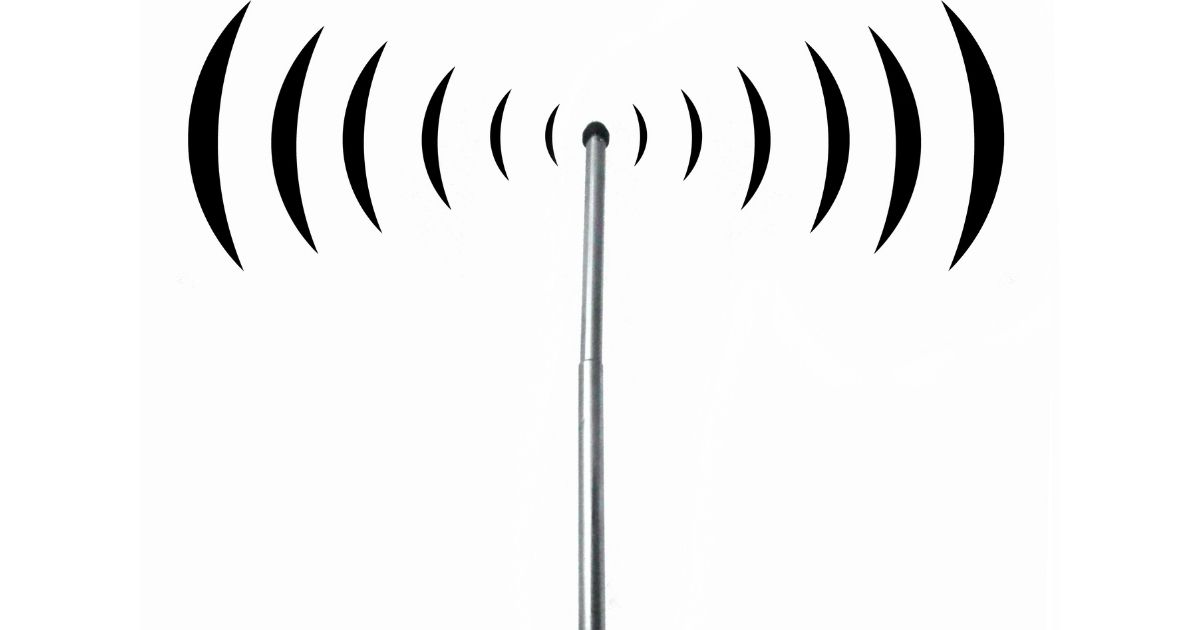
Network Size: Planning for Growth
Traditional Z-Wave networks max out at 232 devices, which sounds like a lot until you start counting. Between smart switches, outlets, sensors, and smart bulbs, a fully automated home can easily hit 100+ devices.
Zigbee networks theoretically support 65,000 devices, making them practically unlimited for residential use. In reality, network performance degrades well before you reach these limits, but Zigbee gives you much more room to grow.
Z-Wave Long Range (Z-Wave LR) addresses the device limit issue by supporting up to 4,000 devices, but it requires newer hardware and isn’t widely available yet.
Battery Life: The Hidden Cost
Both protocols excel at energy efficiency, but they achieve it differently.
Zigbee’s faster data transmission means devices spend less time with their radios active, conserving battery. However, the crowded 2.4 GHz band sometimes requires retransmissions, which can drain batteries faster.
Z-Wave’s cleaner frequency and efficient protocol design often results in longer battery life. My Z-Wave door sensors consistently outlast equivalent Zigbee models by 6-12 months.
For battery-powered devices in hard-to-reach places (like ceiling-mounted motion sensors), Z-Wave’s longer battery life is a significant advantage.

Download Now: 5 Simple Automations to Save Time & Lower Stress at Home
Real-World Recommendations
After three-plus years of testing both protocols, here’s what I’ve learned:
Choose Z-Wave if:
- Reliability is your top priority
- You’re focusing on security devices (locks, alarms)
- You want guaranteed device compatibility
- You live in a house with thick walls or multiple floors
- You prefer fewer, high-quality device options
Choose Zigbee if:
- You want maximum device variety and competitive pricing
- You’re building a large network (100+ devices)
- You need global device compatibility
- You’re comfortable troubleshooting occasional compatibility issues
- You want the latest smart home innovations first
My personal setup? I use both. Critical devices like door locks and security sensors run on Z-Wave for maximum reliability. Lights, switches, and sensors use Zigbee for cost-effectiveness and device variety.
Modern multi-protocol hubs make this hybrid approach simple. You get the best of both worlds without compromise.
The Bottom Line
Neither Zigbee nor Z-Wave is objectively “better.” They’re tools designed for different priorities and use cases.
Z-Wave trades flexibility for reliability—perfect if you want a smart home that “just works” without technical headaches. Zigbee offers more options and innovation at the cost of occasional compatibility challenges.
For most people, I recommend starting with Z-Wave for critical devices and Zigbee for everything else. As your smart home grows, you’ll naturally discover which protocol fits your style and priorities.
At Serenity Smart Homes, we design systems using both protocols to maximize reliability and device choice. Schedule your complimentary Serenity Smart Homes discovery call today and start the journey towards to optimizing your smart home to yours and your family’s needs.


